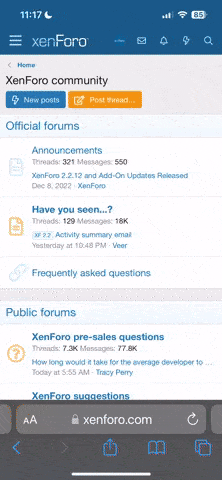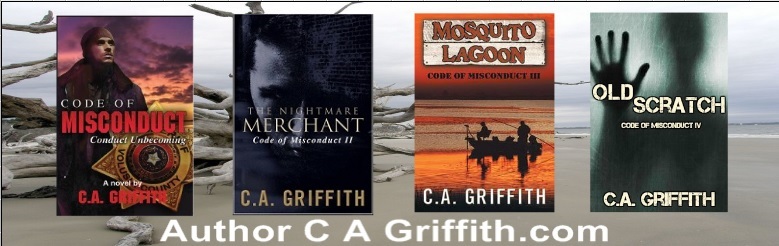You are using an out of date browser. It may not display this or other websites correctly.
You should upgrade or use an alternative browser.
You should upgrade or use an alternative browser.
Calling all nerds
- Thread starter Guard Dad
- Start date
cptlo
Pursuit Driver
Depends....by NAS drive, do you mean replacing that single drive with a drive meant for installation in NAS devices or backing up to a NAS that contains multiple drives?
If the former, yeah, maybe, perhaps...probably a toss-up on if it'll last longer.
If the latter, assuming the NAS has multiple drives with some sort of RAID configuration that would use all the drives at the same time, they would all last longer.
If the former, yeah, maybe, perhaps...probably a toss-up on if it'll last longer.
If the latter, assuming the NAS has multiple drives with some sort of RAID configuration that would use all the drives at the same time, they would all last longer.
Just replacing that drive with a NAS drive, or maybe a surveillance drive. I'm thinking maybe one that is more heavy duty.Depends....by NAS drive, do you mean replacing that single drive with a drive meant for installation in NAS devices or backing up to a NAS that contains multiple drives?
If the former, yeah, maybe, perhaps...probably a toss-up on if it'll last longer.
If the latter, assuming the NAS has multiple drives with some sort of RAID configuration that would use all the drives at the same time, they would all last longer.
It's not the OS, it's a hardware problem. I'm assuming the drives just wear themselves out.Probably... as long as the communication software is still compatible with the latest release of Windows. Chrome doesn't have any problems with backups. Just sayin'.


I might could set the backup app to back up less often instead of the incremental backup I'm now using.
Paxilpapa
Serenity, through modern chemistry
I suppose the bearings could wear out, but the memory surface should last a good long time. Try going with a high quality heavy duty drive that is equivalent to the drive assigned to the operating system. That drive has been handling the VS for the whole system and has not worn out. The back up drive only has to handle the I/O involved with the copying of the other drives. Does your backup app initialize the disk before the backup and flag bad sectors or does it do a replace of the data? I could never get a backup to copy everything to another disk, which worked out well, because I couldn't find software that would restore individual items like we could on the Mainframe.
I was assuming that the backup drive was spinning like crazy all the time, where the D drive (I use SSDs for C drive) was slowing down and even stopping when at idle. But I might be wrong. The other drives have been working just fine, and in the most recent case, I used the same type of drives for D and backup.I suppose the bearings could wear out, but the memory surface should last a good long time. Try going with a high quality heavy duty drive that is equivalent to the drive assigned to the operating system. That drive has been handling the VS for the whole system and has not worn out. The back up drive only has to handle the I/O involved with the copying of the other drives. Does your backup app initialize the disk before the backup and flag bad sectors or does it do a replace of the data? I could never get a backup to copy everything to another disk, which worked out well, because I couldn't find software that would restore individual items like we could on the Mainframe.
I am also assuming that NAS or Surveillance drives are meant for durability over read/write speed, and might run slower and last longer.
cptlo
Pursuit Driver
Just replacing that drive with a NAS drive, or maybe a surveillance drive. I'm thinking maybe one that is more heavy duty.
I'm not sure I trust the marketing info provided for those surveillance/NAS specific drives. Couldn't hurt to try one though. Even if they have the same mechanical parts as other drives, if reconfigured to run slower they should last longer....in theory.
I did a lot of surveillance camera work for awhile. I NEVER had a hard drive fail, even after years of running. And they had to be running 24/7 due to the recording aspect.I'm not sure I trust the marketing info provided for those surveillance/NAS specific drives. Couldn't hurt to try one though. Even if they have the same mechanical parts as other drives, if reconfigured to run slower they should last longer....in theory.
This seems to be working well. I refurbed the computer; replaced some of the drives, a couple of noisy fans, reloaded windows and all the apps. it. It's about four years old, but still a very powerful machine. 8 cores running at about 4400 mhz, 32 gig RAM. Still a fast machine, even my today's standards.
My wife might be taking on a remote bookkeeping gig, and if so she'll need a more powerful machine that will run multiple monitors. This one will do it.
My wife might be taking on a remote bookkeeping gig, and if so she'll need a more powerful machine that will run multiple monitors. This one will do it.