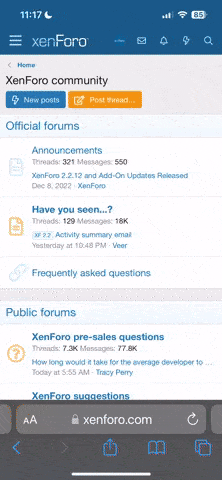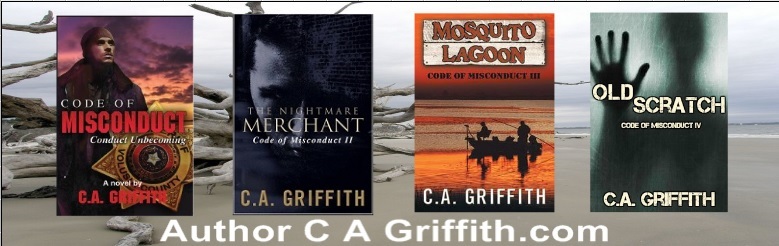uga1
Once a Dawg always a Dawg How sweet it is
ok ok i thought i was all technical savy but i need some help here
I recently installed Comcast Internet on my cpu it installs fine but every two days when i click on my IE it says opps it looks like we missed a step we need to install some software SO i gotta do it all over again then i can surf but the other problems ive been having are
1. WEBSITE HAS DECLINED TO SHOW YOU THIS PAGE
2. INTERNET WEBSITE CERTICICATE ERRORS
THIS IS A DAILY THING ANY SUGGESTIONS
I recently installed Comcast Internet on my cpu it installs fine but every two days when i click on my IE it says opps it looks like we missed a step we need to install some software SO i gotta do it all over again then i can surf but the other problems ive been having are
1. WEBSITE HAS DECLINED TO SHOW YOU THIS PAGE
2. INTERNET WEBSITE CERTICICATE ERRORS
THIS IS A DAILY THING ANY SUGGESTIONS