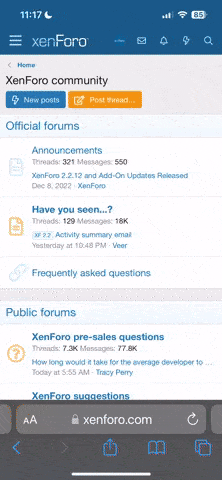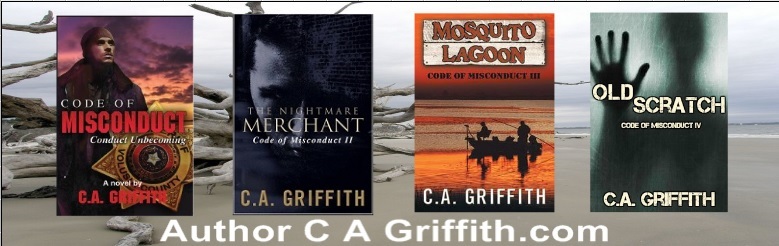You are using an out of date browser. It may not display this or other websites correctly.
You should upgrade or use an alternative browser.
You should upgrade or use an alternative browser.
How To Change Your Theme
- Thread starter Guard Dad
- Start date
Re: And we\'re back. Yay!! To change theme...
I picked the new, dark theme, Very clean N
N
I picked the new, dark theme, Very clean
Re: And we\'re back. Yay!! To change theme...
Me too!!!
Watch for Roadrunner Reports in the news section
Grey Colson said:I picked the new, dark theme, Very cleanN
Me too!!!
Watch for Roadrunner Reports in the news section
Winchester
When you need FIREPOWER!
Not working for me. They are all the same.
B
BeatBoxinGranny47
Guest
I got the one of GD and C Mark Wills doing naked toe touches. Oh...wait...thats just my screen saver. My bad, I got the dark one as well.
Winchester said:Not working for me. They are all the same.
You sure? I went to your profile and changed yours. Try now.
unionmom said:I can see a couple of different ones (the one with red and the pink one) but the others are all the same for me.
Don't go by the pics, actually change them
unionmom said:I can see a couple of different ones (the one with red and the pink one) but the others are all the same for me.
Don't go by the pics, actually change them
Winchester
When you need FIREPOWER!
Huston, we have a problem. Now the text box, or Quick Reply box is like 100 feet wide.
Oh, I fixed the layout. My bad. lol
Oh, I fixed the layout. My bad. lol
Madea
zip a dee doo dah
Winchester said:Huston, we have a problem. Now the text box, or Quick Reply box is like 100 feet wide.
Oh, I fixed the layout. My bad. lol
How'd you fix that? I need to know.
Winchester
When you need FIREPOWER!
Madea said:Winchester said:Huston, we have a problem. Now the text box, or Quick Reply box is like 100 feet wide.
Oh, I fixed the layout. My bad. lol
How'd you fix that? I need to know.
Click on the right button. Worked for me! lol
unionmom
Pursuit Driver
I did.Guard Dad said:unionmom said:I can see a couple of different ones (the one with red and the pink one) but the others are all the same for me.
Don't go by the pics, actually change them
unionmom
Pursuit Driver
I did.Guard Dad said:unionmom said:I can see a couple of different ones (the one with red and the pink one) but the others are all the same for me.
Don't go by the pics, actually change them
unionmom said:I did.Guard Dad said:unionmom said:I can see a couple of different ones (the one with red and the pink one) but the others are all the same for me.
Don't go by the pics, actually change them
There are 4 or 5 different ones. But a couple are similar.
ShoeDiva
Shoes!!!!
Go PINK! :laughunionmom said:The first 2 (default and winter) are exactly the same for me.
I am so excited I can actually see the screen especially on my phone! That black & white was very hard on my eyes.
ShoeDiva said:Go PINK! :laughunionmom said:The first 2 (default and winter) are exactly the same for me.
I am so excited I can actually see the screen especially on my phone! That black & white was very hard on my eyes.
You're just getting old