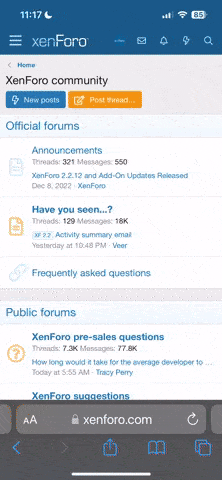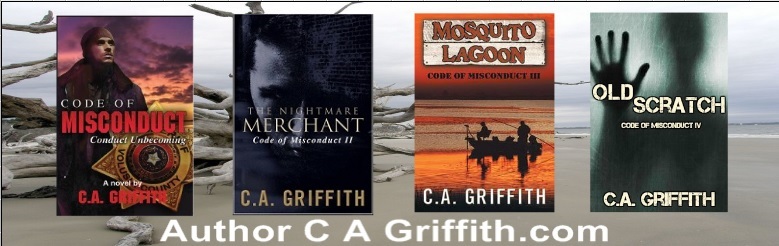You are using an out of date browser. It may not display this or other websites correctly.
You should upgrade or use an alternative browser.
You should upgrade or use an alternative browser.
How To Change Your Theme
- Thread starter Guard Dad
- Start date
ShoeDiva
Shoes!!!!
FANTASTIC idea! :thumbsupLisaC said:Love the pink! Now, GD if you could change the DallasHwy sign to pink to match, it would be perfect!
ShoeDiva
Shoes!!!!
:snick_bunnyGuard Dad said:We have created a monster(s)
Believe it or not, I have been thinking about the PINK Hwy logo for that theme... Should not be too hard to do....
ShoeDiva
Shoes!!!!
You.Are.Awesome. :cheer1rolltidega said:Believe it or not, I have been thinking about the PINK Hwy logo for that theme... Should not be too hard to do....
ShoeDiva said:You.Are.Awesome. :cheer1rolltidega said:Believe it or not, I have been thinking about the PINK Hwy logo for that theme... Should not be too hard to do....
He's just getting in touch with his feminine side.
ShoeDiva
Shoes!!!!
:Stick Leave him alone! LOLGuard Dad said:ShoeDiva said:You.Are.Awesome. :cheer1rolltidega said:Believe it or not, I have been thinking about the PINK Hwy logo for that theme... Should not be too hard to do....
He's just getting in touch with his feminine side.)
Winchester
When you need FIREPOWER!
So am I the only one with a Quick Reply box a hundred feet wide?
ShoeDiva
Shoes!!!!
IDK Pink works!Winchester said:So am I the only one with a Quick Reply box a hundred feet wide?
Am I seeing things or is the Dallas Hwy logo on the Pink theme now.... PINK. 
Hey Winchester, what theme did you choose? The other dark theme and the lighter theme are wider than the Default Catamosphere theme so the boxes will be wider.
Hey Winchester, what theme did you choose? The other dark theme and the lighter theme are wider than the Default Catamosphere theme so the boxes will be wider.
W
wsstevenson
Guest
I can't see any changes to the board and I don't see any way to change themes.
W
wsstevenson
Guest
NM...
Winchester
When you need FIREPOWER!
rolltidega said:Am I seeing things or is the Dallas Hwy logo on the Pink theme now.... PINK.
Hey Winchester, what theme did you choose? The other dark theme and the lighter theme are wider than the Default Catamosphere theme so the boxes will be wider.
OK, changed it again to Dark something or another and it fixed it. Have no idea what I had before. But the box would have stretched across 4 monitors. All is normal now....so far.